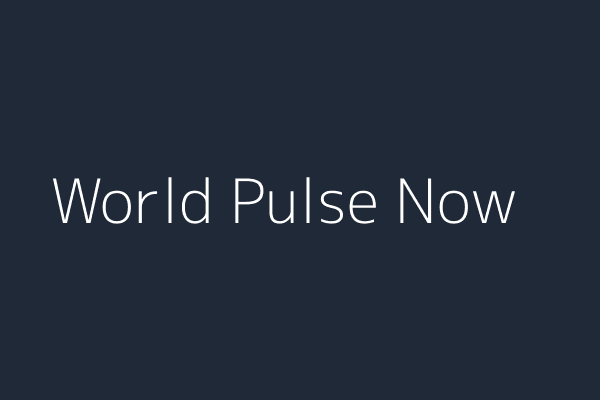I activated a secret Super God Mode in Windows - and unlocked everything
PositiveArtificial Intelligence
I activated a secret Super God Mode in Windows - and unlocked everything
A tech enthusiast has discovered a hidden feature in Windows called Super God Mode, which consolidates all apps, features, and settings into one convenient location. This discovery is significant as it enhances user experience by simplifying navigation and access to various tools, making it easier for users to manage their systems.
— via World Pulse Now AI Editorial System