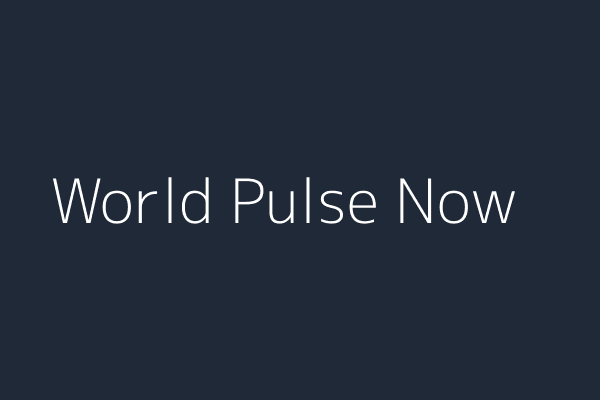N8N Installation And Configuration
PositiveArtificial Intelligence
N8N Installation And Configuration
The article provides a comprehensive guide on setting up a self-hosted n8n automation server on Ubuntu, detailing the entire deployment process using Docker. This is significant as it empowers users to automate workflows efficiently, enhancing productivity and streamlining operations.
— via World Pulse Now AI Editorial System