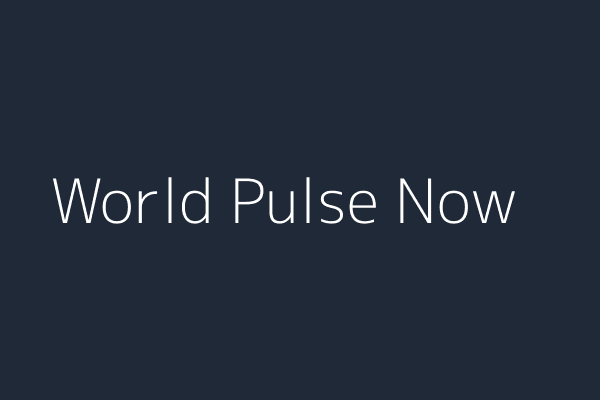Building FarmHelper: A Complete JavaScript Dashboard for Farm Simulator 22
PositiveArtificial Intelligence
Building FarmHelper: A Complete JavaScript Dashboard for Farm Simulator 22
In this exciting tutorial, you'll learn how to build FarmHelper, a comprehensive web-based dashboard designed specifically for Farm Simulator 22. This tool will help you track crop growth and manage equipment maintenance efficiently. With a focus on coding, the guide provides all the necessary code snippets, allowing you to easily copy, paste, and experiment. By utilizing HTML, CSS, and JavaScript, along with localStorage for data management, this project not only enhances your gaming experience but also sharpens your programming skills. It's a great way to combine fun and learning!
— via World Pulse Now AI Editorial System