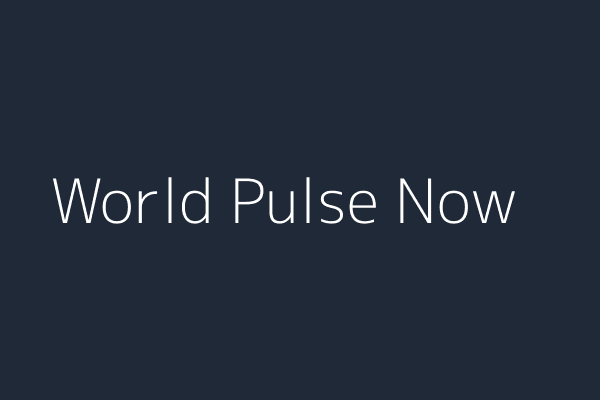Why `rem` Should Be Your Default for Spacing in Modern CSS
PositiveArtificial Intelligence
Why `rem` Should Be Your Default for Spacing in Modern CSS
Switching to 'rem' for spacing in CSS is a game-changer for creating scalable and accessible web designs. Unlike 'px', 'rem' adjusts according to user settings, making your website more user-friendly. This small change can significantly enhance the overall experience for users, especially those with accessibility needs, ensuring that your designs are not only visually appealing but also functional for everyone.
— via World Pulse Now AI Editorial System