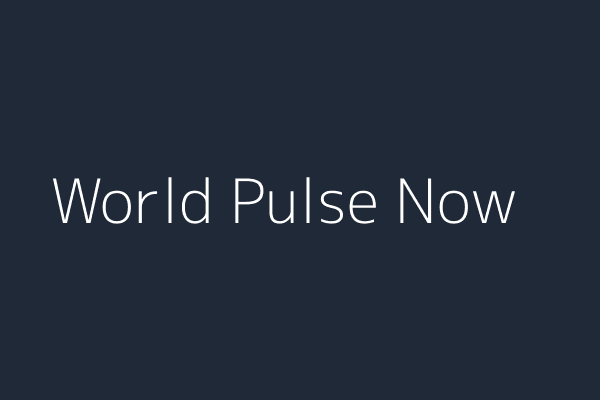Use Google Docs? 20 tips and tricks for an instant productivity boost (no plug-ins required)
PositiveArtificial Intelligence
Use Google Docs? 20 tips and tricks for an instant productivity boost (no plug-ins required)
If you're using Google Docs, you're in for a treat! This article shares 20 tips and tricks that can significantly enhance your productivity without needing any plug-ins. From editing PDFs to instant translations, these features can streamline your workflow and make document management a breeze. It's a great reminder of how powerful Google Docs can be for both personal and professional tasks.
— via World Pulse Now AI Editorial System