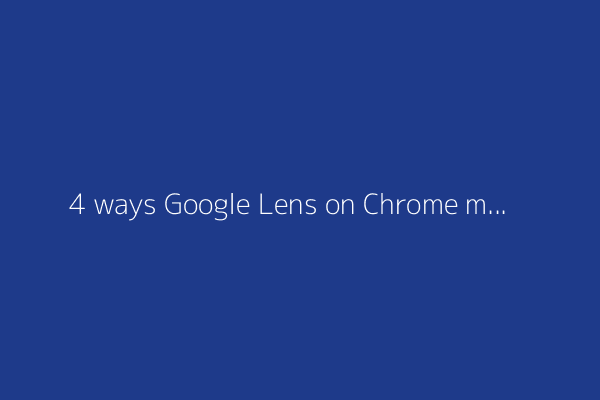Telegram faces scrutiny as a hub for extremism and crime, while Snap expands its reach by acquiring the popular school calendar app Saturn. Meanwhile, TikTok thrives at Cannes, overshadowing U.S. ban concerns.
Why World Pulse Now?
Global Coverage
All major sources, one page
Emotional Lens
Feel the mood behind headlines
Trending Topics
Know what’s trending, globally
Read Less, Know More
Get summaries. Save time
Live Stats
9,794
130
211
in 9 hours
Mobile App
Get instant summaries, explore trending stories, and dive deeper into the headlines — all in one sleek, noise-free mobile experience.
1-Minute Daily Briefing
Stay sharp in 60 seconds. Get concise summaries of today’s biggest stories — markets, tech, sports, and more
Why World Pulse Now?
Global Coverage
All major sources, one page
Emotional Lens
Feel the mood behind headlines
Trending Topics
Know what’s trending, globally
Read Less, Know More
Get summaries. Save time
Live Stats
9,794
130
211
in 9 hours
Mobile App
Get instant summaries, explore trending stories, and dive deeper into the headlines — all in one sleek, noise-free mobile experience.
1-Minute Daily Briefing
Stay sharp in 60 seconds. Get concise summaries of today’s biggest stories — markets, tech, sports, and more