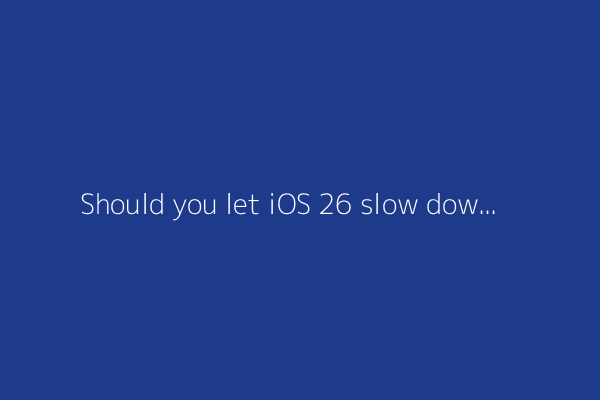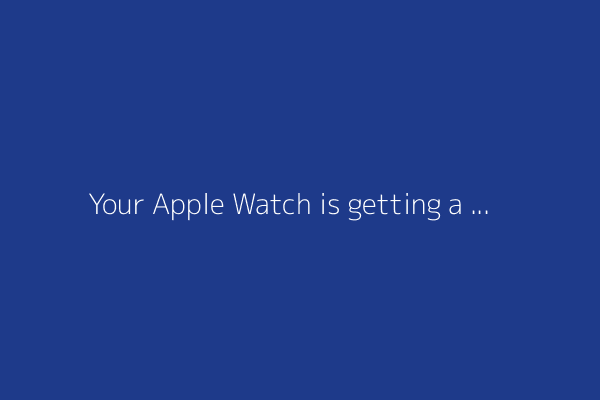See what’s trending right now
iOS 26in Technology
4 hours agoApple's latest iOS 26 and WatchOS 26 updates bring battery optimization and exciting free features, while iOS 18.2 offers must-have upgrades before the big release.
Show me
Technology
Should you let iOS 26 slow down your iPhone for better battery life? I tried it to find out
NeutralTechnology
Apple's latest iOS 26 beta introduces a feature called Adaptive Power, which intentionally slows down your iPhone to extend battery life. The author tested it during a hike to see if the trade-off—slightly sluggish performance for longer battery—was worth it. Turns out, it’s a handy option for situations where you’re away from a charger, but not ideal if you need snappy responsiveness.
Editor’s Note: Battery anxiety is real, and Apple’s trying to give users more control over it. This feature could be a game-changer for travelers or outdoor enthusiasts who prioritize battery longevity over speed, but it’s not a one-size-fits-all solution. If you’re constantly multitasking, you might find the slowdown frustrating. Either way, it’s good to have the choice.
Your Apple Watch is getting a big upgrade for free - 8 WatchOS 26 features I'm using now
PositiveTechnology
Apple just dropped a free, feature-packed update for Apple Watch users—WatchOS 26 is now in public beta, and it’s loaded with cool upgrades. From the sleek new Liquid Glass design to eight standout features (like improved fitness tracking and smarter notifications), this update feels like a mini overhaul. If you’re into early access, it’s worth trying—just expect a few beta quirks.
Editor’s Note: For Apple Watch fans, this isn’t just another routine update—it’s a meaningful refresh that could change how you use your device daily. Whether it’s smoother performance or fresh aesthetics, these tweaks show Apple’s still pushing wearable tech forward. And since it’s free, there’s little reason not to get excited.
Before iOS 26, Don't Miss These iOS 18.2 iPhone Features
PositiveTechnology
Apple's iOS 18.2 update is packed with fresh features that are worth exploring now—even as rumors swirl about iOS 26. While everyone's looking ahead, this current upgrade adds real functionality to your iPhone today, from smoother performance to handy new tools.
Editor’s Note: If you're an iPhone user, this isn't just filler news—it's a reminder that your device just got more useful. Skipping these updates means missing out on improvements you could be using right now, no need to wait for the next big release.
iOS 26 beta release: Here's everything you need to know about new Apple features and how to get it on your iPhone
PositiveTechnology
Apple just dropped the beta version of iOS 26, giving early adopters a sneak peek at upcoming features like smarter AI integration, revamped home screen customization, and enhanced privacy controls. If you're curious (and don’t mind a few bugs), the article walks you through how to install it—but warns it’s not for the faint of heart.
Editor’s Note: Whether you're an Apple fanboy or just someone who likes staying ahead of the curve, this update hints at where iPhones are headed next. Beta releases are always a gamble, but they’re also a fun way to see the future before everyone else—just maybe don’t put it on your daily driver.
Apple iOS 26: Is your iPhone compatible? Here's a list which devices can download it today
NeutralTechnology
Apple just dropped iOS 26, and if you're wondering whether your iPhone made the cut, we've got the full list of compatible devices. Some older models might be left behind, so check now to see if you’ll get the latest features—or if it’s time to upgrade.
Editor’s Note: Apple’s annual iOS updates always spark a mix of excitement and frustration. If your device isn’t on the list, you’re missing out on new features and security patches—which could nudge you toward a new phone. For those still supported, it’s a free upgrade with (hopefully) some cool perks. Either way, it’s worth a quick look to see where you stand.
Why World Pulse Now?
Global Coverage
All major sources, one page
Emotional Lens
Feel the mood behind headlines
Trending Topics
Know what’s trending, globally
Read Less, Know More
Get summaries. Save time
Stay informed, save time
Learn moreLive Stats
Articles Processed
8,084
Trending Topics
132
Sources Monitored
191
Last Updated
4 hours ago
Live data processing
How it works1-Minute Daily Briefing
Stay sharp in 60 seconds. Get concise summaries of today’s biggest stories — markets, tech, sports, and more
Why World Pulse Now?
Global Coverage
All major sources, one page
Emotional Lens
Feel the mood behind headlines
Trending Topics
Know what’s trending, globally
Read Less, Know More
Get summaries. Save time
Stay informed, save time
Learn moreLive Stats
Articles Processed
8,084
Trending Topics
132
Sources Monitored
191
Last Updated
4 hours ago
Live data processing
How it works1-Minute Daily Briefing
Stay sharp in 60 seconds. Get concise summaries of today’s biggest stories — markets, tech, sports, and more